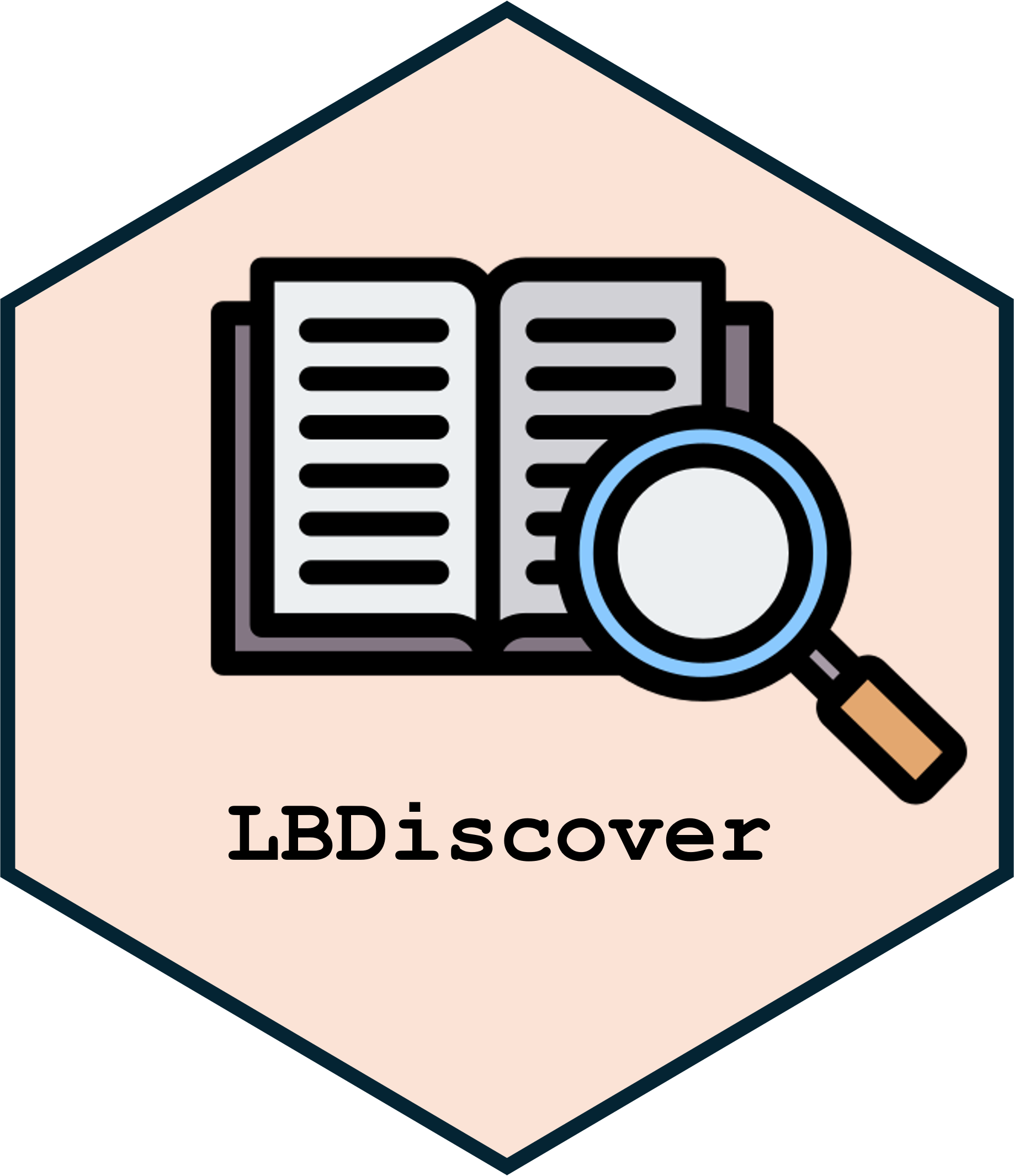Thank you for your interest in contributing to LBDiscover! This document provides guidelines for contributing to the project.
Code of Conduct
This project adheres to a code of conduct adapted from the Contributor Covenant. By participating, you are expected to uphold this code. Please report unacceptable behavior to chaoliu@cedarville.edu.
Getting Started
Setting up the Development Environment
Fork the repository on GitHub
-
Clone your fork locally:
-
Install development dependencies:
# Install devtools if you haven't already install.packages("devtools") # Install package dependencies devtools::install_deps() # Install additional development packages install.packages(c("testthat", "roxygen2", "pkgdown", "covr"))
How to Contribute
There are several ways to contribute to LBDiscover:
- Report bugs - Help us identify and fix issues
- Suggest enhancements - Propose new features or improvements
- Improve documentation - Help make the package more accessible
- Contribute code - Fix bugs or implement new features
- Write tests - Help improve code coverage and reliability
Reporting Bugs
Before creating bug reports, please check the existing issues to avoid duplicates.
How to Submit a Bug Report
Create an issue on GitHub and include:
- Clear title describing the problem
- Detailed description of the bug
- Steps to reproduce the behavior
- Expected behavior vs actual behavior
-
System information:
- R version (
R.version.string) - Package version (
packageVersion("LBDiscover")) - Operating system
- R version (
- Reproducible example (if possible)
-
Session info (
sessionInfo())
Bug Report Template
**Description**
A clear description of what the bug is.
**To Reproduce**
Steps to reproduce the behavior:
1. Load the package with '...'
2. Run function '...'
3. See error
**Expected behavior**
A clear description of what you expected to happen.
**Reproducible example**
```r
# Minimal reproducible example
library(LBDiscover)
# Your code hereSystem information - R version: [e.g., R version 4.3.0] - LBDiscover version: [e.g., 0.1.0] - OS: [e.g., macOS 13.0, Windows 11, Ubuntu 20.04]
Additional context Add any other context about the problem here.
## Suggesting Enhancements
Enhancement suggestions are welcome! Please:
1. **Check existing issues** to avoid duplicates
2. **Provide a clear title** and detailed description
3. **Explain the motivation** - why would this be useful?
4. **Describe the solution** you'd like to see
5. **Consider alternatives** you've considered
## Contributing Code
### Development Workflow
1. **Create a new branch** for your feature/fix:
```bash
git checkout -b feature/your-feature-nameMake your changes following our coding standards
Test your changes thoroughly
Update documentation as needed
-
Commit your changes with clear messages:
Push to your fork and create a pull request
Development Guidelines
Coding Standards
R Code Style
- Follow the tidyverse style guide
- Use
snake_casefor function and variable names - Use
PascalCasefor class names - Maximum line length: 80 characters
- Use 2 spaces for indentation
- Add spaces around operators (
=,+,-, etc.)
Function Documentation
- Use
roxygen2for all exported functions - Include
@paramfor all parameters - Include
@returndescribing what the function returns - Include
@exportfor functions that should be exported - Include
@exampleswith working examples - Use
@keywords internalfor internal functions
Example:
#' Search PubMed for articles
#'
#' This function searches PubMed using the NCBI E-utilities API.
#'
#' @param query Character string containing the search query.
#' @param max_results Maximum number of results to return (default: 1000).
#' @param verbose Logical. If TRUE, prints progress information (default: TRUE).
#'
#' @return A data frame containing the search results with PubMed IDs, titles, and other metadata.
#' @export
#'
#' @examples
#' \dontrun{
#' results <- pubmed_search("migraine headache", max_results = 100)
#' }
pubmed_search <- function(query, max_results = 1000, verbose = TRUE) {
# Function implementation
}File Organization
- Keep functions in logical groups within files
- Use descriptive file names (e.g.,
pubmed_search.R,abc_model.R) - Place utility functions in
utils.R - Keep the main package functions in separate files
Dependencies
Minimize external dependencies
Use
Imports:in DESCRIPTION for required packagesUse
Suggests:for optional dependencies-
Always check if suggested packages are available before using them:
if (!requireNamespace("package", quietly = TRUE)) { stop("Package 'package' is required. Install it with: install.packages('package')") }
Testing
Test Requirements
- All new functions must have corresponding tests
- Tests should cover normal usage, edge cases, and error conditions
- Aim for high test coverage (>80%)
Running Tests
# Run all tests
devtools::test()
# Check test coverage
covr::package_coverage()
# Run R CMD check
devtools::check()Writing Tests
Use testthat for testing:
test_that("pubmed_search returns correct structure", {
# Mock API call if possible
result <- pubmed_search("test", max_results = 1)
expect_is(result, "data.frame")
expect_true(nrow(result) >= 0)
expect_true("pmid" %in% colnames(result))
})Documentation
Package Documentation
- Update
README.mdfor significant changes - Update vignettes for new features
- Ensure all exported functions are documented
- Update
NEWS.mdfor version changes
Building Documentation
# Generate documentation
devtools::document()
# Build vignettes
devtools::build_vignettes()
# Build pkgdown site
pkgdown::build_site()Pull Request Process
Before Submitting
-
Ensure tests pass: Run
devtools::check()with no errors, warnings, or notes -
Update documentation: Run
devtools::document()if you’ve changed function signatures - Check code style: Ensure your code follows the style guidelines
- Update NEWS.md: Add a brief description of changes
- Rebase: Ensure your branch is up-to-date with main
Pull Request Template
## Description
Brief description of the changes.
## Type of Change
- [ ] Bug fix (non-breaking change which fixes an issue)
- [ ] New feature (non-breaking change which adds functionality)
- [ ] Breaking change (fix or feature that would cause existing functionality to not work as expected)
- [ ] Documentation update
## Testing
- [ ] Tests pass locally with my changes
- [ ] I have added tests that prove my fix is effective or that my feature works
- [ ] New and existing unit tests pass locally with my changes
## Checklist
- [ ] My code follows the style guidelines of this project
- [ ] I have performed a self-review of my own code
- [ ] I have commented my code, particularly in hard-to-understand areas
- [ ] I have made corresponding changes to the documentation
- [ ] My changes generate no new warnings
- [ ] Any dependent changes have been merged and published in downstream modulesRelease Process
For maintainers:
- Update version number in
DESCRIPTION - Update
NEWS.mdwith changes - Run
devtools::check()to ensure everything passes - Create a release on GitHub
- Submit to CRAN (if applicable)
Getting Help
- Questions about development: Open a discussion on GitHub
- Technical issues: Create an issue
- Direct contact: Email chaoliu@cedarville.edu